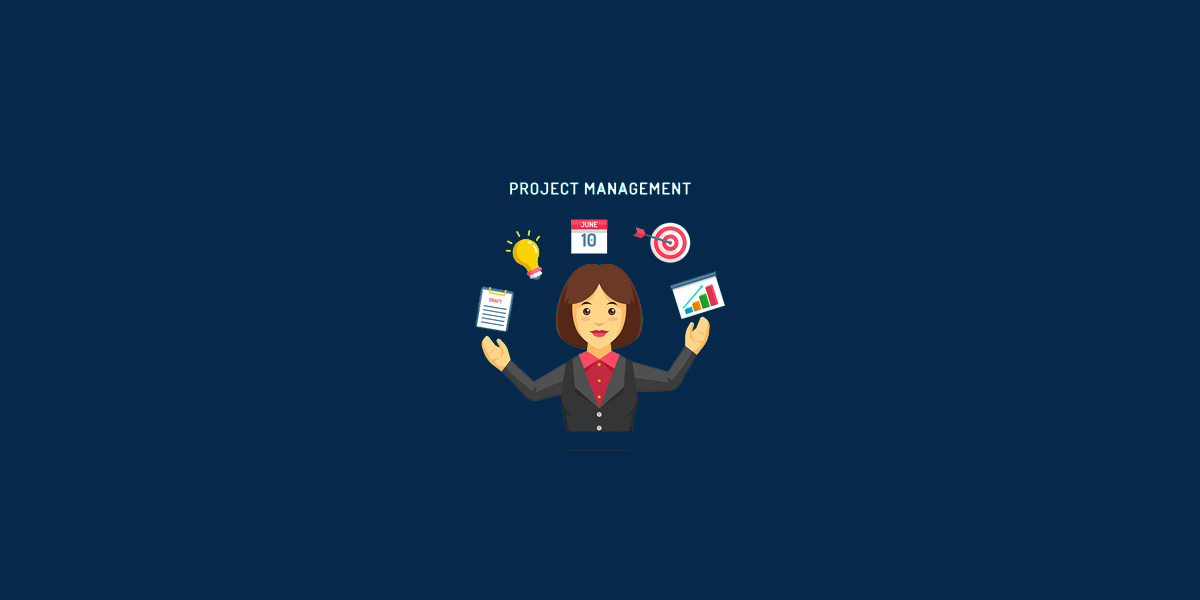Inclusive Design: Accessibility in Skill Assessment Tools

In Australia, the conversation around skill assessments is no longer just about accuracy or efficiency. It is also about making them work for everyone. Whether you are an HR professional, hiring manager, educator, or job seeker, Accessibility Features in assessment tools are becoming the gold standard for fair and effective evaluation.
When skill assessments are designed with inclusive design in mind, they cater to diverse users and accommodating needs. This means every candidate has the same opportunity to demonstrate their abilities, without unnecessary barriers standing in the way.
At RefHub, accessibility is not a side note; it is part of the blueprint.
Why Accessibility Matters in Skill Assessments
Picture a doorway that only half your team can walk through. That is what a skill assessment without accessibility looks like. It limits participation, creates frustration, and can cause you to miss out on incredible talent.
Accessibility Features in assessment tools are not just about compliance with Australian standards. They are about creating a fair playing field where different abilities, learning styles, and personal circumstances are considered.
This is not simply a matter of ethics; it is also a smart hiring practice. When you make assessments accessible, you get a richer, more accurate understanding of the talent available to you.
Core Accessibility Features to Look For
RefHub skill assessment tools are built with these practical Accessibility Features:
1. Screen Reader Compatibility
Some candidates rely on screen readers to interpret on-screen text. Without compatibility, they are excluded before they even begin. Screen reader integration ensures that questions, instructions, and answer fields are readable and navigable without sight.
2. Adjustable Text Size and Contrast
Eye strain and poor readability can affect anyone, but for those with vision challenges, adjustable text and high-contrast modes are essential. Providing options empowers candidates to interact with content in a way that works for them.
3. Keyboard Navigation
Mouse use is not universal. Whether due to injury, preference, or disability, some candidates need full keyboard navigation. Assessment tools that allow all interactions via keyboard open the door to greater participation.
4. Alternative Input Methods
Voice commands, switch devices, or other assistive technologies can be the difference between access and exclusion. Building these options into assessment tools shows commitment to inclusive design.
5. Time Flexibility
Rigid time limits can disadvantage candidates with certain learning or processing needs. Adjustable or extended time options can create fairness without reducing the rigor of the assessment.
6. Clear and Simple Language
Complex jargon can trip up candidates who have different educational backgrounds or language skills. Clear instructions and plain language remove unnecessary confusion.
Inclusive Design Principles for Skill Assessment Tools
Building accessible assessments starts with a mindset shift. Inclusive design is about creating with diversity in mind from the outset, rather than adding features as an afterthought.
Key principles include:
- Equal Access: Every candidate must be able to participate fully, regardless of their abilities or background.
- Flexibility: Different users need different approaches to complete the same task.
- Consistency: The user experience should be predictable, avoiding unnecessary complexity.
- Feedback Mechanisms: Offer ways for users to share accessibility issues and suggestions for improvement.
RefHub integrates these principles into their assessment solutions, so you can feel confident that your process is fair, transparent, and inclusive.
Meeting the Needs of Diverse Users
Australia is one of the most culturally diverse countries in the world. Add to that the broad spectrum of abilities, educational experiences, and personal circumstances, and you have a workforce that cannot be assessed with a one-size-fits-all approach.
Diverse users might include:
- People with physical disabilities
- People with visual or hearing impairments
- Individuals with neurodiverse conditions
- Candidates for whom English is not their first language
- People who have limited access to high-speed internet or modern devices
By accommodating needs, you not only comply with anti-discrimination legislation but also demonstrate respect for every candidate.
Technology’s Role in Accessibility
Technology can be both a barrier and a bridge. Without thoughtful design, advanced assessment platforms can exclude large groups of users. With the right Accessibility Features, however, they become powerful tools for inclusion.
For example, RefHub assessments work on multiple devices, have offline options, and include adaptive question delivery that adjusts based on responses without disadvantaging the candidate.
The Business Case for Accessibility
Making assessments accessible is not just about fairness; it also benefits the business side of recruitment and training.
- Larger Talent Pool: By removing barriers, you allow more qualified people to participate.
- Better Data: Assessments that all candidates can complete accurately give you clearer insights into actual skills.
- Positive Employer Branding: Accessibility signals that your organisation values inclusivity, which can attract both candidates and clients.
Steps to Implement Accessibility in Assessments
Here is how you can start building accessibility into your assessment process:
- Audit Current Tools – Identify gaps in accessibility features.
- Select Inclusive Platforms – Choose providers like RefHub that prioritise inclusive design.
- Train Your Staff – Make sure everyone involved understands accessibility best practices.
- Test with Diverse Users – Gather feedback from people with different needs before rolling out assessments widely.
- Review and Improve – Accessibility is ongoing; continue updating tools and processes.
Common Myths About Accessibility in Assessments
- “It will slow down the hiring process.”
With the right tools, accessibility is built in from the start and does not cause delays. - “It is only for people with disabilities.”
Accessibility benefits everyone, from candidates with temporary injuries to those working in low-light environments. - “It is too expensive.”
Many accessibility features are now standard in well-designed platforms. The cost of exclusion can be far greater.