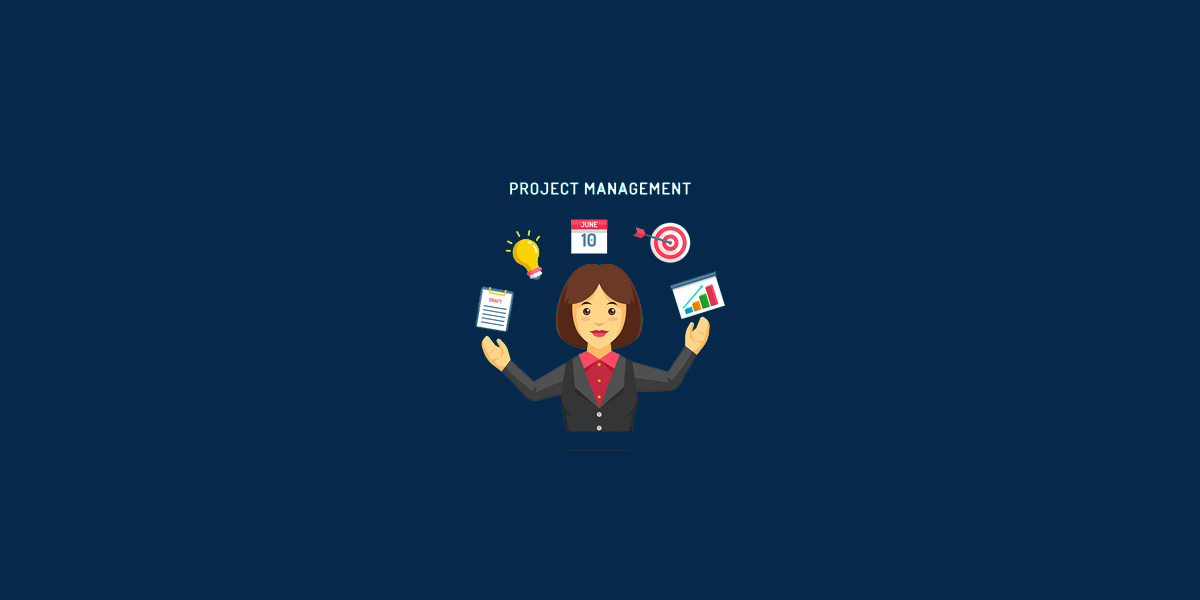Smooth Sailing: Designing for a Great Skill Assessment User Experience

When it comes to skill assessments, you can have the most advanced questions and the most accurate scoring system in the country, but if the user experience feels like wading through wet cement, people will not be impressed. In Australia, where talent competition is high and candidate experience can make or break a hiring process, a thoughtfully designed user experience can be the difference between participants feeling valued or feeling frustrated.
At RefHub, we believe that the intuitive interface, ease of use, and positive interaction in your assessment platform are not just nice-to-have features. They are essential to delivering outcomes that benefit both you and the person taking the assessment. After all, no one ever walked away from a clunky platform and said, “That was delightful.”
Why User Experience Matters in Skill Assessments
You might think of skill assessments as purely functional tools: candidates answer questions, you get results. But there is much more at play. The user experience affects the credibility of your assessment, the quality of the data you receive, and how your organisation is perceived in the talent market.
When participants encounter clear instructions, uncluttered layouts, and straightforward navigation, they can focus on what you actually want to measure: their skills. Without these elements, you run the risk of assessing their patience instead.
For Human Resources professionals, Hiring Managers, Recruiters, and Learning and Development specialists, this means designing platforms that keep users engaged and confident throughout the process.
Building an Intuitive Interface
An intuitive interface means the platform behaves in a way people naturally expect. There is no hunting for the “Next” button or guessing what an icon means. Everything flows logically from one step to the next.
In the context of skill assessments, that can mean:
- Clear labelling of buttons and actions
- Logical grouping of related tasks
- Minimal distractions on each page
- Consistent design elements across the platform
Think of it like a well-organised supermarket. You know where to find the bread because it is always in the bakery section. You do not expect to find it next to the cleaning products. The same logic applies here: when your design is predictable, users can focus on performance rather than figuring out how to use the system.
Prioritising Ease of Use
Ease of use is not about making the assessment too simple; it is about removing unnecessary obstacles. A well-designed assessment platform should feel as natural to operate as opening a fridge.
Some practical ways to achieve this:
- Use plain, Australian English in instructions
- Offer a short practice section before the real assessment
- Limit the number of steps required to start or submit an assessment
- Make navigation buttons large enough to click easily on any device
For example, RefHub’s assessment tools are designed with minimal learning curves so that both candidates and assessors can focus on results rather than wrestling with controls.
Encouraging Positive Interaction
A positive interaction occurs when users feel supported, respected, and confident in the process. This can be achieved by:
- Providing immediate feedback after key actions (e.g., “Your response has been saved”)
- Allowing users to review and change answers before submission
- Including progress indicators so users know how far along they are
- Offering clear contact options for technical support
Think of it like having a friendly usher at a theatre who guides you to your seat, answers your questions, and checks in to see if you are comfortable. People remember those experiences for all the right reasons.
Designing for Diverse Users
In Australia’s multicultural workforce, your platform will be used by people of different ages, backgrounds, and technical abilities. This means your design needs to account for accessibility and inclusivity.
Practical steps include:
- High-contrast text for readability
- Adjustable font sizes
- Compatibility with screen readers
- Avoiding jargon and cultural references that may not be universal
By building for the broadest possible range of users, you not only meet legal and ethical obligations but also create an environment where everyone can perform at their best.
The Role of Mobile Compatibility
More Australians are completing assessments on their phones or tablets. A user experience that works beautifully on a desktop but clumsily on mobile is a recipe for frustration.
Mobile-friendly design involves:
- Responsive layouts that adjust to different screen sizes
- Touch-friendly buttons and controls
- Avoiding excessive scrolling or pinch-zooming
When a candidate can start and finish an assessment during their commute without losing formatting or functionality, you have built a truly accessible experience.
Avoiding Common Pitfalls in User Experience
Even well-meaning designs can go off track. Common pitfalls include:
- Overloading pages with too much information
- Using unclear icons without text labels
- Requiring multiple logins to complete a single assessment
- Designing layouts that only work on certain browsers
Addressing these early in the design process can save you from frustrated candidates and abandoned assessments later.
Continuous Improvement Through Feedback
No matter how polished your platform is, there is always room to improve. Actively collect feedback from both assessors and candidates.
Ask questions like:
- Was anything confusing during the process?
- Did the instructions feel clear?
- How was the speed and responsiveness of the platform?
RefHub incorporates feedback into regular updates, making sure the assessment experience continues to meet the expectations of Australian businesses and candidates alike.
Why This Matters for Your Organisation
When you invest in the user experience of your skill assessments, you are not just improving the platform; you are protecting your brand reputation, increasing completion rates, and receiving more accurate results.
Good design says to candidates, “We value your time and effort.” In turn, candidates are more likely to engage fully and perform to their best ability. For hiring managers and trainers, this means better data and better decisions.
RefHub can help you design skill assessments that are intuitive, easy to use, and positively memorable for every participant. Learn more about our assessment solutions and start creating experiences that people actually enjoy.